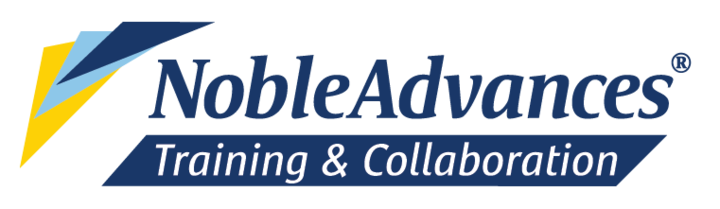Collab room
Power On Screens:
Turn on the two front TV’s with the LG remote
Point the remote to the center where both screens come together, press the red power button
Monitor Source Options:
- Poly Video HDMI 1 = Docking Station (Connect USBC to Laptop)
- PC HDMI 2 = ClickShare (Plug in either the TV Left or TV Right ClickShare)
- PC HDMI 3 = Simulator Monitoring
How to Changing the Monitor Source:
Press the input button > arrow up or down > one you chosen your input press OK
If you need to exit the source menu without making a selection press the back button
Extending Displays for Docking Station:
Must have the laptop connected to the dock USBC already
If monitors are duplicating instead of extending proceed with the following
Press the windows + P keys at the same time to bring up the Project selection for the desktop
Select Extend
Display setting on your laptop for Docking Station:
Right Click your desktop screen on your laptop to bring up the desktop popup
click on Display settings
Arrange the screens like shown below by clicking and dragging to this layout (The laptop is #1)
Select Apply once you have them arranged
Click on screen 3 and scroll down to set the display resolution to 1920 x 1080 then select Keep changes
Click on screen 2 and scroll down to set the display resolution to 1920 x 1080 then select Keep changes
When complete exit the display settings screen
Docking Station – Sound/Speaker, Mic and Room Camera:
When connected to the dock you are connected to these items for Teams
Make sure you are connected to these devices in your settings for windows and Teams
Windows Speaker: Echo Cancelling Speakerphone (EPOS EXPAND 30) or (Sennheiser SP 30)
Teams Settings:
Speaker – Echo Cancelling Speakerphone (EPOS EXPAND 30) or (Sennheiser SP 30)
Mic – Echo Cancelling Speakerphone (EPOS EXPAND 30) or (Sennheiser SP 30)
Camera – Poly Studio E70 Video
Background needs to be set to NONE
ClickShare
There are two transmitters (one for each monitor)
They are labeled on each to indicate what monitor they will display on
The LG TV monitors must be on input 2 to display the ClickShare (see page 1)